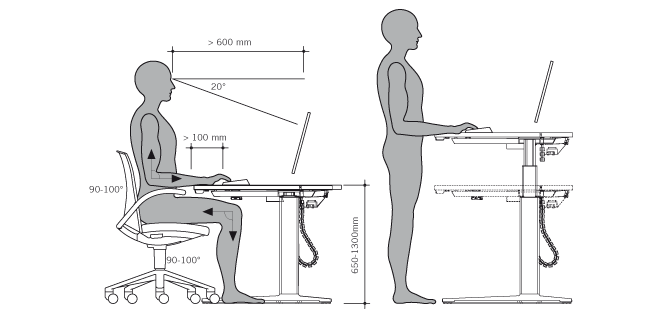Let us help you enhance your workplace environment to avoid injury and reduce claims as well as improve health, comfort and productivity for your most valuable asset - your employees.
• Establish Ergonomic Programs and Guidelines
• Conduct Ergonomic Audits and Evaluations
• Ergonomic Risk Assessment and Hazard Analysis
• Development of Workstation and Product Specifications
• Training and Education Programs for all levels of employees
• Development of Customized Furniture and Product Solutions
• Implement, Coordinate and Manage Complete Ergonomic Program
• Review Impact on Productivity and Safety Levels
Ergospec, Inc is not an equipment vendor and has no external incentive to recommend equipment. Lisa tries to find available equipment in the workplace to set up workstations whenever possible. When an item is not available, she has an excellent network of equipment vendors.
We welcome jobs of any size. Please call us for a complimentary telephone consultation (714)484-0967
The Industrial Athlete and Ergonomic Program Includes:
1. Individual and/or Area Ergonomic Evaluations with Written Report and Follow-up. Assessments as needed
2. Employee First Aid Assessment and Injury Management Education and Treatment
3. Small Group Ergonomic Training / Safe Lifting Classes
4. Employee Stretching/Strengthening Programs
5. First aid care of minor cuts/abrasions
6. Blood pressure assessment
7. On-site immediate injury care and physician referral
Process of the Industrial Athlete Symptom Intervention Program
The trigger for this process is self-nomination by an employee experiencing work-related mild musculoskeletal symptoms
Employees are encouraged to report discomfort to their manager or Human Resources if they are experiencing any discomfort that is last longer than 7 days
Employees may self-nominate to participate in the Industrial Athlete Program by contacting
- Human Resource Personnel
- Environmental Health and Safety Personnel
Employee Eligibility Determination
The Certified Athletic Trainer will interview and evaluate the employee and determine eligibility for the program.
Employees who are eligible to participate in the Industrial Athlete Program:
· Are currently experiencing work-related pain or discomfort
· Have no open Labor and Industries (L & I) claim(s)
· Have no related impairment requiring medical attention
· Self-motivated in participating in the program
· Are not under the immediate care of a physical therapist or chiropractor
Athletic Training Services/Deep Tissue Massage
Certified Athletic Trainers center their attention on training employees to overcome musculoskeletal complaints through the use of:
1. Deep tissue massage to relieve symptoms in a specific body part and restore
musculoskeletal function
2. Kinesiotape /OTC support for pain management
3. Stretching/Strengthening programs
4. Postural education
5. Body mechanics training
7. Musculoskeletal pain management/Application heat and ice modalities
Any treatment provided by the Industrial Athlete Program in a workplace by Certified Athletic Trainers or Licensed Physical Therapist will be at a first-aid level of care
Program Close-out and Documentation
The employee will receive a verbal exit interview to determine whether the program has been effective at reducing symptoms. At the conclusion of employee screening/program completion, employees are encouraged to continue a personal fitness program or recommended to seek further medical evaluation by a physician.
Adjusting Your Work Station Depicted below is American's National Standards Institute (ANSI's) general recommendations for matching a workstation layout to the worker. Remember that individuals have different physical dimensions. Some employees may feel more comfortable (less stress and fatigue) in positions that are slightly outside these parameters. However, significant deviation from this model can put unnecessary strain on your body and, in the long term can be harmful to your health. Repetitive stress conditions occur when tendons, muscles, and nerves are placed under stresses and strains that seem very slight, but over time can cause cumulative trauma to the soft tissues of our bodies.
The basic rules of posture are as follows:
- The head should sit directly over the neck, chin tucked slightly in and the ears should be over the shoulders.
- The shoulders should be level with shoulder blades pulled back, not slumped or rounded forward.
- Sit back in the chair to provide maximal mid and low back support and don’t lean on your desk.
- Follow these steps in order to adjust your computer workstation to limit strain and stress on your body and maintain a healthy posture while working at your computer.
Adjust your chair away from your work surface:
- Slide back into your chair until you have 1-4 inches from the back of your knees to the edge of the chair
- Shorten or lengthen the seat pan accordingly to achieve the correct position
- Raise or lower your backrest to provide maximal mid and low back support
Raising or lowering the chair back to best match the curve of the chair to the curve of your back provides uniform support to your lower, middle and upper back.
- Raise or lower your backrest to provide maximal mid and low back support
- Adjust the backrest angle to comfort (slightly declined is preferred) but maintain the postural alignment of your ear and shoulder in a straight line
- Raise or lower your armrests so your forearms are parallel to the floor and the muscles in your neck and shoulders are relaxed. Forearms should rest on the armrests; DO NOT REST YOUR ELBOWS on the armrests.
Push your chair towards your work surface:
Do not cross your legs. Keep the angle of your knees at 90 degrees or greater to promote good circulation and prevent circulatory problems.
Raise or lower your hydraulic seat adjustment so your armrests are about the same height as the work surface
If you have an adjustable keyboard tray or desk, adjust your chair height so that your feet are flat on the floor. Then adjust the keyboard tray to the same height as the armrests.
If you have a fixed keyboard surface; once you adjust your chair your feet may not reach the floor. In this case a footrest can be provided for lower extremity support
Screen positioning:
- Position your monitor so that the screen is perpendicular to overhead lighting sources, away from open windows or any other light sources which could cause reflections and glare and result in eye strain.
Position your monitor so it is directly in front of you and the distance from your eyes to the screen is about arms length.
Keep your head level, avoid looking up or down at the monitor. Position the screen so that the top of the screen is slightly below eye level.
- It is much easier for the body to sustain long periods of inputting with the chin slightly downward toward the chest than if the chin is elevated when looking forward.
Keyboard positioning:
Pull your chair close to the desk and move your keyboard toward you, so that you do not have to reach out to use the keyboard.
Keep your wrists straight (in a neutral position) while inputting with the keyboard or mouse.
Relax your shoulders with your elbows close to your side.
DO NOT rest your wrists or arms on the desk while you are typing
Mouse positioning:
Keep your mouse close to your keyboard to avoid reaching forward or outward during operation.
Avoid bending or deviation of the wrists; use the larger muscles of your arm to move the mouse.
Avoid strenuous clicking and repetitive scrolling to prevent injuries to the joints and tendons of the fingers.
Workstation props:
Arrange the items you use the most frequently (phone, calculators, etc) so they are in close reach, and the items you don’t use often are farther away.
Never rest the telephone headset against your shoulder to free your hands (use speaker phone or headset)
Place any reference documents that you use at the same height as the monitor, and either beside or just below the monitor (between the keyboard and monitor).
Microbreaks/Mental Breaks:
Microbreaks are short 2-5 minute breaks, designed to help reduce the stress from repetitive/static conditions at work. During this time stand up and move around, correct posture, relax muscles in your neck and arms, refocus your eyes at an object 20 feet away and take several deep, relaxing breaths. Microbreaks should be performed every hour, before you feel symptoms of fatigue or pain, not after.
Change your posture slightly several times a day in order to increase circulation and to keep your muscles from stiffening (static loading). You can also make small changes (micro adjustments) to your workstation throughout the day, which will slightly change the position of your body and transfer fatigue to different portions of the muscles.
PAY ATTENTION TO THE SIGNALS YOUR BODY SENDS YOU! Sore muscles, pain in the joints, numbness, tingling, cold hands, headaches, tired eyes are all signs that you have been working for too long a period of time. Take your microbreaks and perform stretches and exercises within a pain free range. If you experience any of these symptoms that are not relieved with the aforementioned workstation adjustments; request an ergonomic evaluation. LIFE-STYLE CHANGES; Eat right and exercise. Cut down on fatty foods and eat more high-fiber foods such as fresh fruit, vegetables, and whole grains. Join an exercise class or take lunchtime or evening walks. There is no single ideal posture that suits a worker throughout their work shift and you may be more comfortable with a slightly different posture than the diagram above describes. However, it is important to remember that significant deviations from the posture pictured above puts you at a higher risk of experiencing discomforts or becoming injured in the future